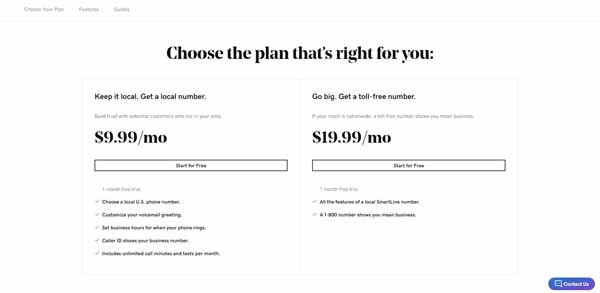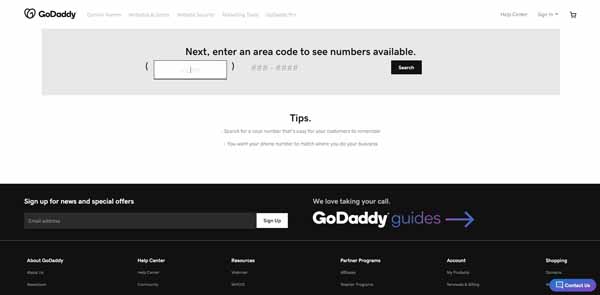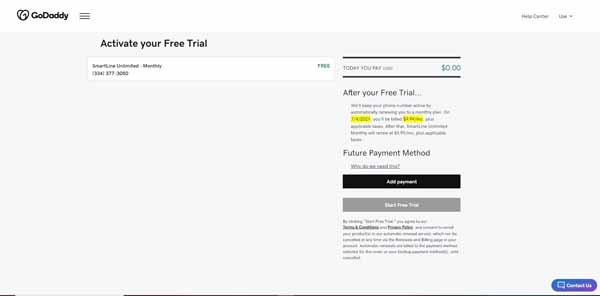GoDaddy SmartLine App: An In-Depth Review
Many small business owners use their cell phones for both personal and business calls. While this practice eliminates the expense of a business phone system, it also can create confusion and inconvenience for business owners and their customers.
This review of the GoDaddy SmartLine app provides you with key information about the features, pricing, and usability of this service. By the end of this article, you’ll know if the GoDaddy SmartLine app is right for you.
Don't have a GoDaddy website yet? Create one today by signing up with GoDaddy for free.

What Is GoDaddy SmartLine?
GoDaddy SmartLine is an app available for smartphones that use the Android or iOS operating systems. It enables users to add a dedicated business phone number and voicemail account to their personal smartphones.
With this app, you can immediately tell if a call or text is personal or business-related. It also stores your business and personal voicemail messages in separate inboxes. In addition, it enables you to send and receive text messages from your dedicated business number.
When you use the GoDaddy SmartLine app, your outgoing business calls and text messages will appear in caller ID as your business number. This helps to keep your personal phone number private.
Because this app works directly through your existing phone service, you don’t need to purchase a separate mobile device or calling plan.
Don't have a business phone for your small business yet? Check out our How to Get a Business Phone Number guide or find a vanity phone number using our Phone Number Generator.
GoDaddy SmartLine Features
The GoDaddy SmartLine app offers multiple features essential for a small business phone line.
Caller Visibility
GoDaddy SmartLine includes caller ID, which instantly alerts users of business-related calls or texts. Business calls you make using this app will appear on caller ID as your business number, protecting the privacy of your personal number.
Business Voicemail
GoDaddy SmartLine also gives your business its own voicemail account, including a customizable greeting. This allows you to create a professional greeting for your customers without having to change the greeting on your personal voicemail account.
Voicemail Transcription
One of this app’s handiest features is its voicemail transcription function. The GoDaddy SmartLine app will transcribe and send all of your voicemail messages to your email inbox. This enables you to screen incoming business messages and respond to them in order of importance or urgency.
Business Hours Setting
GoDaddy SmartLine makes achieving an appropriate work/life balance easier with its business hours setting. The app allows you to designate the hours during which you’ll accept business calls. During your “off” hours, GoDaddy SmartLine will route customer calls directly to your business voicemail.
Text Messaging/Multimedia Messaging Service (MMS)
The GoDaddy SmartLine app includes text messaging dedicated to your business phone number to keep your personal and business texts separate. Texts you send from the app will appear with your business phone number attached.
Contact List
This app also allows you to create a contact list dedicated to your business. These business contacts will appear in your caller ID and text messages just like the contacts saved in your personal contact list.
GoDaddy SmartLine Pricing
While GoDaddy doesn’t offer a free version of its SmartLine app, it does offer a free, one-month trial.
After the free trial period, you can choose from two pricing tiers:
- A local phone number for $9.99 per month; or
- A toll-free, 1-800 number for $19.99 per month.
Is GoDaddy SmartLine Right for Your Business?
The GoDaddy SmartLine app makes an excellent choice for any sole owner of a small business or limited liability company (LLC). It eliminates the need for — and expense of — a dedicated business line while providing a phone system you can operate directly from your existing smartphone.
Designed to operate from a single phone, this app may not suit multi-employee businesses.
Getting Started With GoDaddy SmartLine
It’s easy to start using the GoDaddy SmartLine app. Just follow these simple steps:
- Go here to sign up.
- Choose your plan — for either a local number or a toll-free number.
![GoDaddy Smartline review.]()
- If you opt to use a local number, enter your area code.
![GoDaddy Smartline review.]()
- Choose one of the available numbers with that area code from the list GoDaddy provides.
- Once you select an available number, GoDaddy will request your payment information unless you already have a payment method on file.
![GoDaddy Smartline review.]()
- GoDaddy will then request your mobile phone number in order to link it to your new business number.
- Next, you’ll receive a text message with a link. Click on that link to install the GoDaddy SmartLine app on your phone.
- Once you complete the installation process, the app will prompt you to make a test call. Your business line is now ready to use.
Final Thoughts
The GoDaddy SmartLine app ideally suits small businesses and LLCs with one owner. By enabling users to create a dedicated business line on their existing smartphones, it not only helps them avoid the confusion of mixing personal and professional calls, but also makes it easier to maintain a work/life balance.
For more information on how to use GoDaddy, check out How To Use GoDaddy Website Builder.
Get Started With GoDaddy
You need a GoDaddy account to sign up for the GoDaddy SmartLine App. Click the button below to save on any GoDaddy plan.